Saturday 9 June 2012
In Praise of Simplicity
I'm typing this on a small, light, thin device that is approximately the size and weight of a picture book - maybe, for those who remember such things, a late 1970s Dr. Who annual or Asterix hardback.
[Rolf Harris voice] D'you know what it is yet?
It has good battery life, turns on quickly and shuts down instantly. It can be hooked up to a desktop computer so I can work on my files in a more in-depth way more easily on a larger screen.
Rolf again. Any ideas?
Spoiler: it's not an iPad.
I'm typing this on an AlphaSmart Neo2. For those who have never heard of these devices, take a look at the photos below. It's targeted mainly at education these days, but is a supremely handy bit of kit for anybody who wants to write on the move with the minimum of fuss, wants a reasonable keyboard, doesn't care for distraction and isn't interested in a fancy finish.
The Neo2 is the most recent in a line of AlphaSmarts. The original devices were launched in 1993 by ex-Apple employees, and the design and feature-set have remained pretty similar ever since. Though the keyboard is about the size of those found on many laptops, the screen is monochrome and more of a letterbox than we're used to now. It is, however, adequate for most simple typing duties, and at the moment mine is set to display six lines of text. There's no backlight but the display is easily readable in light you'd consider fine for reading a book.
The Neo2 boots straight into a file - whichever was last open. Files are easily opened and there are eight ready-access buttons for working on multiple documents (more can be stored on the internal memory). Files can be transferred to or from a desktop machine via USB. If you want, there's a wireless (IR) feature but I've never found the need to go there so can't comment. It can also be directly connected to a USB printer.
Drafting is the real strength of the AlphaSmart. Keyboard shortcuts are plentiful, and cover common functions like copy, paste, and find. Document statistics can be viewed, basic file management can be carried out, and there are a couple of "applets" such as a calculator and a few educational tools (typing and maths tutorials, for example) that really just belong in the classroom - again I can't comment on those as I've not used them.
There are two ways to transfer files to a computer using a standard USB cable: regurgitate a single file straight into a desktop document, or port several files at once. The second method is slightly fiddly depending on your setup and involves some arcane kind of drag and drop that I never got the hang of, but the first is beyond simple - open your word processor of choice, and hit Send. The AlphaSmart transmits the file as ASCII and effectively retypes it very quickly - your file appears line by line till the transfer is complete. This can take a minute depending how much text you're transferring. The method seems quaint and outmoded, but works.
[EDIT: it's apparent there's a newer version of the Neo Manager software than the one I was using, and that seems to have cured some of the difficulties. Updates can be downloaded from the link below]
No drivers, third party software or special setup is needed (unless you opt for the IR transmitter), operation is mostly very simple indeed and the whole process of drafting a document is about as painless at it can be using technology. It's certainly less painful than dragging about a laptop with a dying battery, power supply, and awkward software that runs on a grumpy OS.
Nobody is going to randomly give you flowers in the street for using an AlphaSmart. It's not very stylish, doesn't do much and Joe Public has never heard of it. None of that matters. The bottom line is that it's a very handy tool for quick, simple drafting and is light (around 1kg in a slip-case and loaded with batteries), portable and easy to use. It's also cheaper than alternative devices such as laptops and tablets - currently around £139 (ex. VAT) in the UK. It runs on three AA batteries that give running time of around 700 hours (that's not a typo).
The fact it cannot be used to browse the web, buy things, tweet things, laugh at cats, or otherwise waste time are, for me, a boon. If you need an all-in-one tool for these things as well as writing, perhaps this is not the device for you. It is also little-suited to editing and re-writing, as there is no version tracking, drag and drop, pagination, or anything beyond the most basic cut & paste at hand. Whether that is a deal-breaker depends on your own requirements.
TL;DR: I like my AlphaSmart. Sometimes simple wins.
The AlphaSmart Neo2 and various accessories can be purchased from Renaissance Learning; a list of resellers is also available on their site.
There's also a user group over at flickr, which can be a useful source of information from experienced users.
Subscribe to:
Post Comments (Atom)
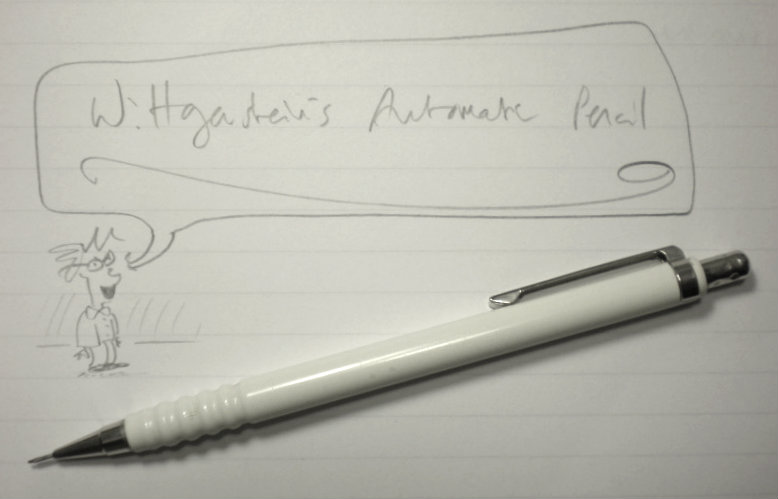
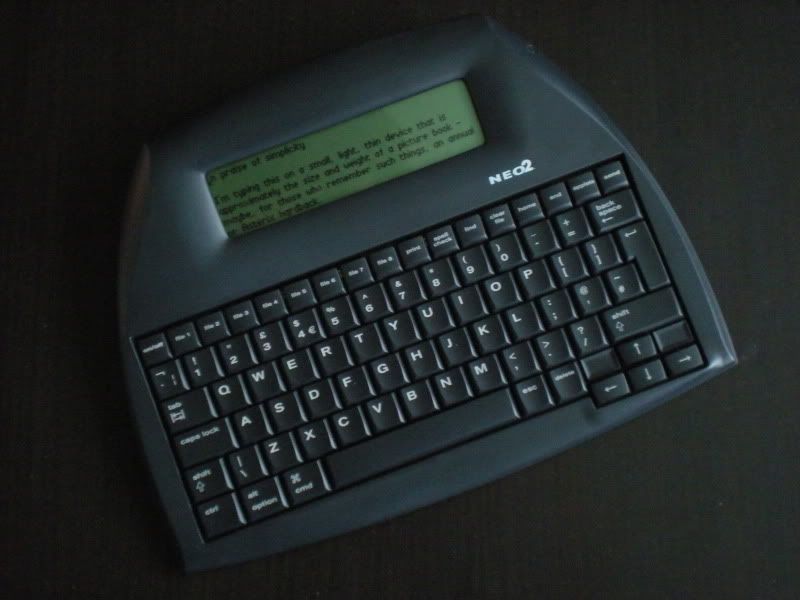

Renlearn, in the UK, have dropped the Neo2 to just 99GBP ex VAT, I notice. Even more reason to buy one!
ReplyDeleteThe link for purchasing the Neo2 has also changed to: http://www.renlearn.co.uk/shop/neo-2-singles/uk-neo-2-without-receiver-2/
Delete